How Do Groupon Gifts Work?
Groupon features like giftable deals make it easy to give a Groupon Gift, driving more business for our merchants.

US consumers now prefer experience-based gifts over traditional physical gifts1. And since Groupon is the marketplace for unique experiences and local services, this makes it no surprise that our platform is busiest when customers browse for gifts for their loved ones. That’s why we’ve released a variety of features to make gifting on Groupon easier, helping our merchants generate more business!
There are two main types of Groupon Gifts available to customers on our platform: giftable vouchers, and merchant gift cards:
- Set up as a normal deal, then selected by the algorithm to be giftable.
- Can be redeemed only for the specified service(s).
- Set up by the merchant as its own standalone deal.
- Can be applied to any services offered by the merchant.
Both are prominently featured across Groupon, especially in the dedicated Groupon Gifts section. Below, we’ll describe how each type of gift works to drive more sales for our merchants.
Giftable Vouchers
Giftable Vouchers make it easy for customers to buy and send a Groupon as a gift, with the option to do so prominently displayed on the deal page.
How Are Giftable Vouchers Set Up?
Unlike merchant gift cards, giftable vouchers are not set up as giftable by the merchant. Instead, you’ve set up and launched a normal Groupon voucher campaign with one or more deal options. Our algorithm then selects which deals to make giftable by analyzing the service categories that make for the best gifts and determining which deals are gift-appropriate. So, your existing campaign may already be eligible for gifting!
By optimizing your deal to become a best-selling Groupon Gift, you can maximize the exposure and sales opportunities you receive during key gifting periods.
What Do Giftable Vouchers Look Like?
Remember, this is just one of your standard Groupon deals, only with an additional purchase option for the customer to transfer their voucher code as a gift. So for the most part, your deal page will look the same as it already does, with two additions.
First, giftable voucher options will be marked with a giftbox icon, and customers will see a “Buy as a gift” checkbox displayed above those options and at checkout:
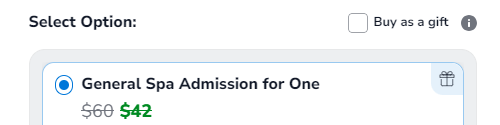
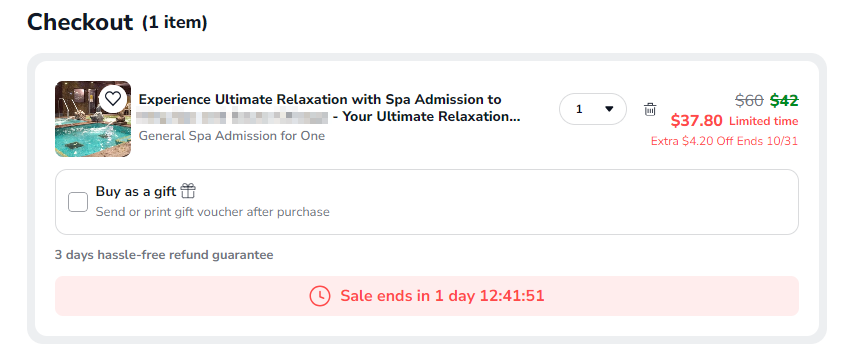
Second, there’ll be a banner added to the bottom of the deal copy telling customers how they can gift the voucher:

How Can Customers Buy and Give Giftable Vouchers?
The customer can choose to immediately send the voucher as a gift at the time of purchase, as prompted by the checkout page and order confirmation page. Otherwise, it’ll be added to the voucher list in their account as normal, where they can send the gift at a later time:
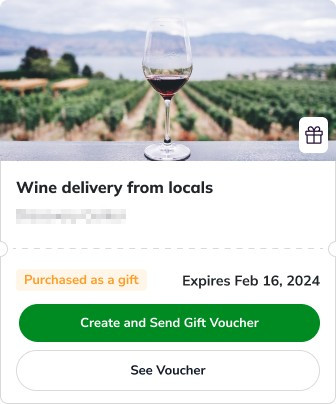
They’ll have three options for how to give the voucher code to the recipient:
- Send it as an SMS / text message
- Send it as an email
- Download it as a shareable PDF, which they can also print out to give as a paper voucher, with multiple designs to choose from

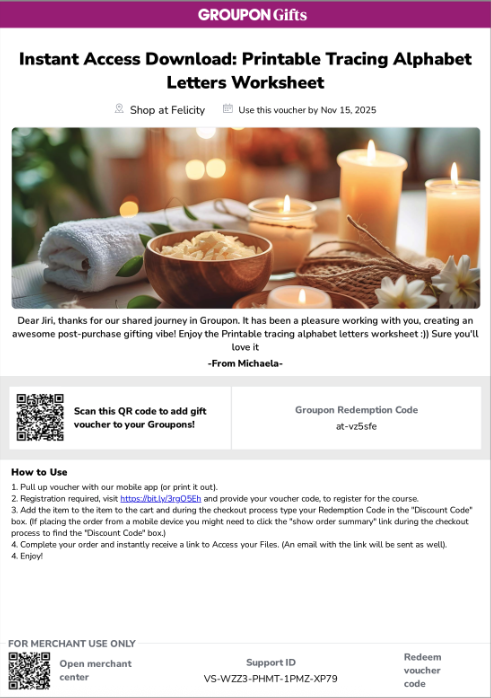
How Can Recipients Redeem or Refund Giftable Vouchers?
Once someone receives a gift voucher, they can follow onscreen instructions to add it to their Groupon account. We highly encourage recipients to do this, as it allows them to view all the voucher details and redeem it as if they had purchased it themselves, while also providing merchants with greater access to customer data and opportunities for follow-ups, such as reviews.
The paper gift voucher even has a QR code, so all the recipient has to do is scan it to add the voucher to their account:

And if the recipient doesn’t like their gift, Groupon is there to assist, simplifying the process for you. They have two options:
-
Contact Groupon customer service, or
-
Select "Exchange for Groupon Bucks" on the Voucher Details page after adding the gift voucher to their account.

Merchant Gift Cards
Merchant gift cards work like a discounted version of a normal gift card that can be applied toward any of your services, incentivizing the buyer to send someone your way while still allowing the recipient to choose what to spend it on.
How Are Merchant Gift Cards Set Up?
Unlike giftable vouchers, you can set up a merchant gift card deal yourself to explicitly make sure you have a deal on Groupon that’s giftable. You create it as a separate campaign like any other, select gift card as the deal service, and name it appropriately:

What Do Merchant Gift Cards Look Like?
The deal pages for merchant gift cards look the same as the giftable vouchers described above. But instead of deal options for specific services, you can create options for different price points. For example, a restaurant might create options for $50, $75, or $100 Toward Food; or for an hourly service, you might offer 1 hour for $15, 2 hours for $25, and 3 hours for $32.
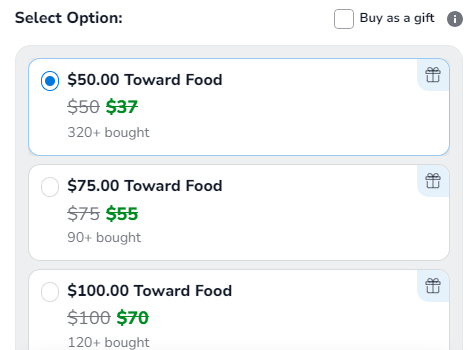
How Can Customers Buy, Transfer, and Redeem Merchant Gift Cards?
After the initial setup, merchant gift cards essentially work the same as giftable vouchers. The buyer can send the gift card at checkout or later from their voucher list, and the recipient can either add it to their own account or redeem directly with the Groupon Code.
For more details, see the above sections on “How Can Customers Buy and Give Giftable Vouchers” and “How Can Recipients Redeem or Refund Giftable Vouchers”.
Where Are Groupon Gifts Promoted?
To drive more attention and sales to giftable campaigns, Groupon promotes these deals throughout our platform to make it easier for customers to find them.
The centerpiece of these efforts is our Groupon Gifts page. Here, customers can discover top gifts from across Groupon, browse carousels loaded with specialized gift collections, and narrow their search with filters.
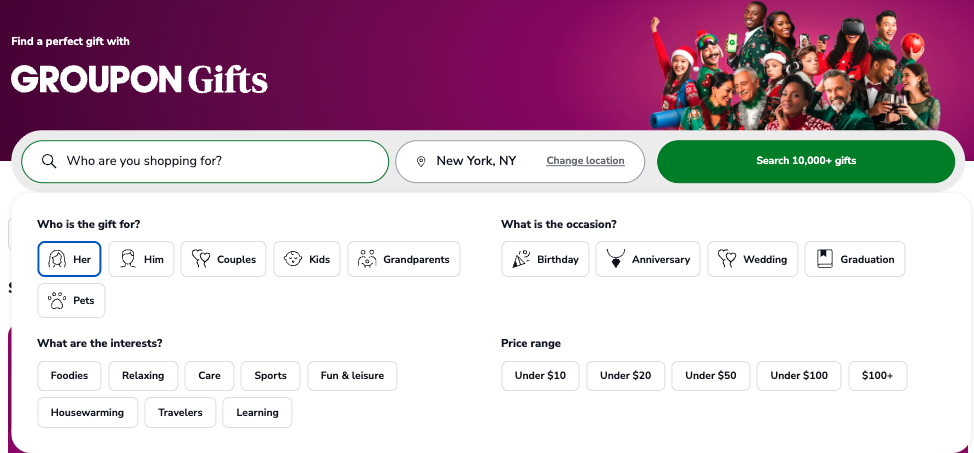
But that’s not the only place where Groupon Gifts are promoted:
- Giftable deals are heavily promoted during major gifting campaigns such as holidays, Mother’s Day, and Valentine’s Day. At the same time, we run targeted campaigns throughout the year for occasions like birthdays, anniversaries, and graduations.
- Our site header has “Gifts” as a top-level deal category. Customers can also filter deals by giftability, as well as more specific gift filters like “For Him” or “For Her”.
- The Groupon homepage features a carousel of trending gifts.
- Deal pages of giftable deals have banners highlighting the gifting feature.


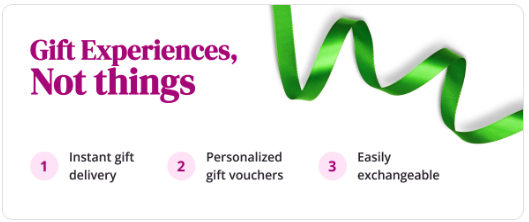
More to Come
Gifting is a year-round activity, and this is just the beginning of what Groupon has planned. Here are just a few initiatives we’ll be working on in the future:
- An AI Gift Advisor that recommends giftable deals based on information the buyer provides about the recipient’s interests and preferences
- Retargeting of customers who bought gifts in previous years
- Gamification to encourage customers to redeem vouchers before they expire
Keep an eye out for these and other updates in the near future, and launch a Groupon deal now to take advantage of the new and improved features we’ve already released!
Sources:
Ready to join the 1 million+ merchants who've worked with Groupon?

Subscribe for Updates
© 2022 - 2026 Groupon, Inc. All Rights Reserved. GROUPON is a registered trademark of Groupon, Inc.