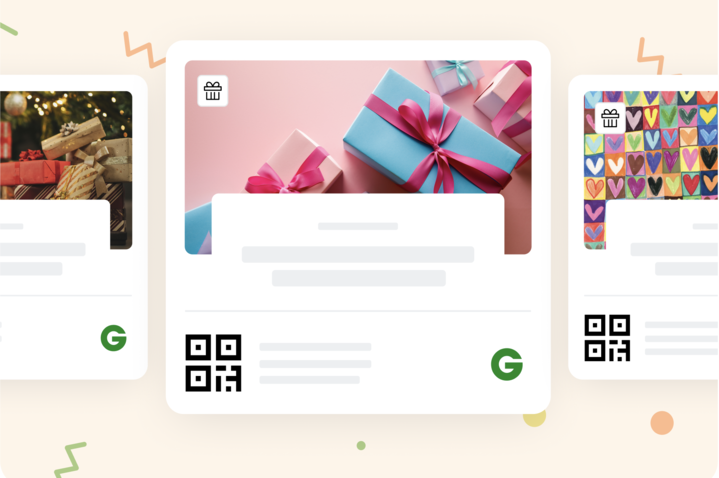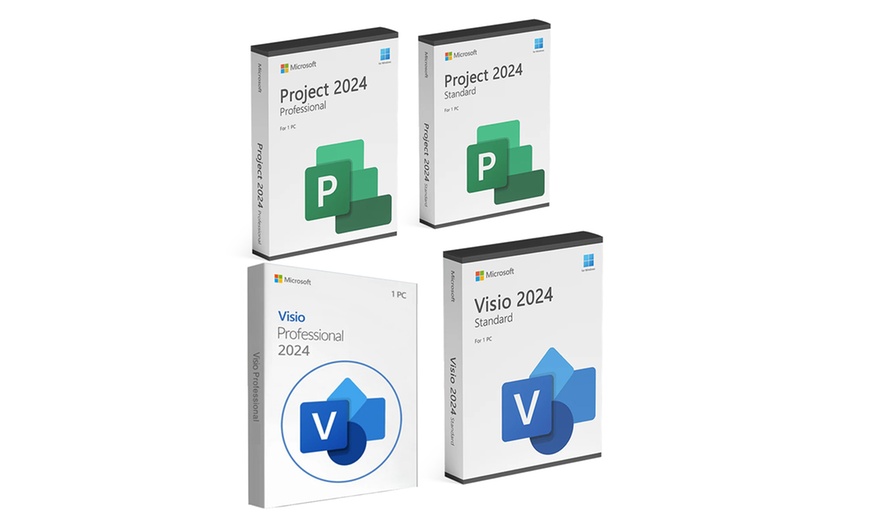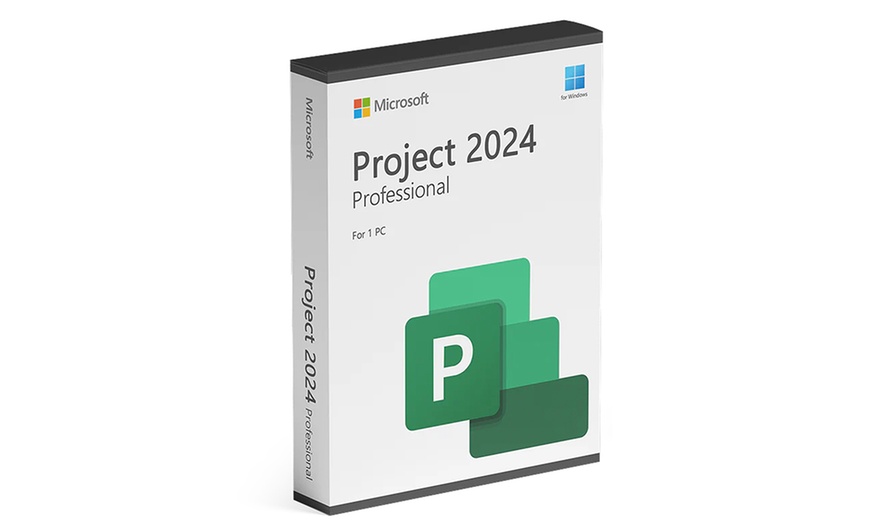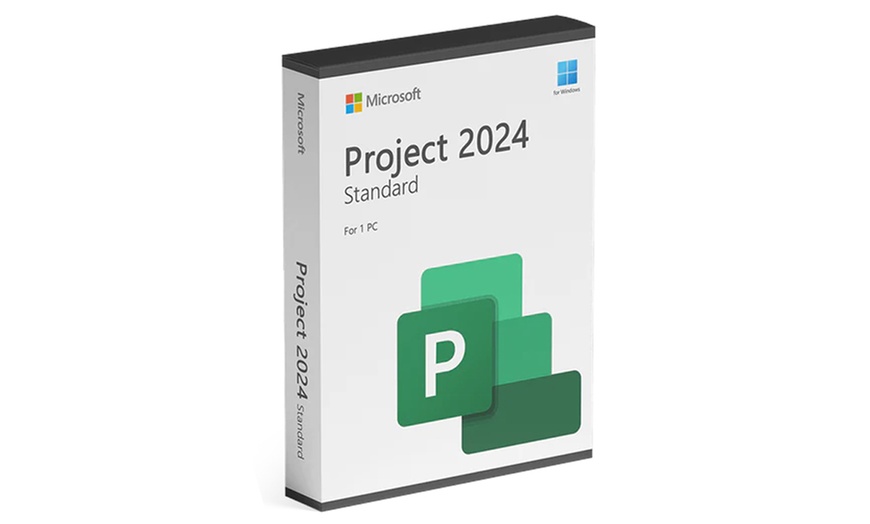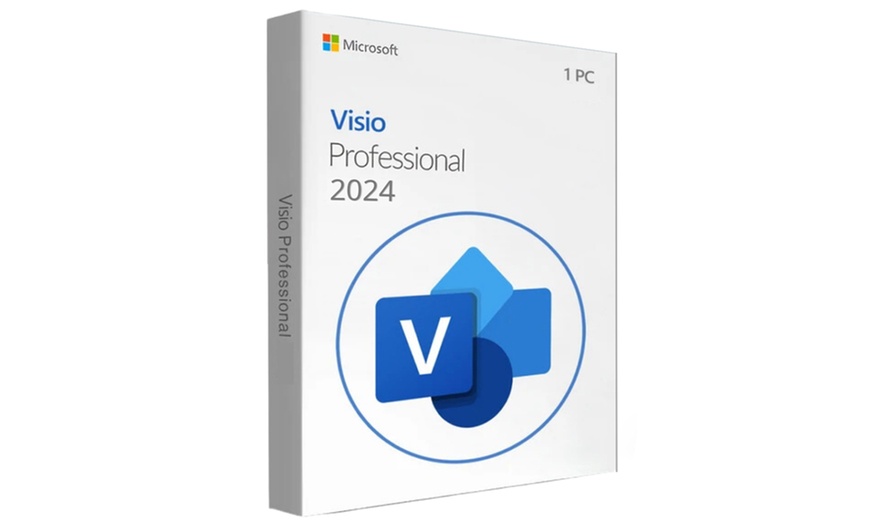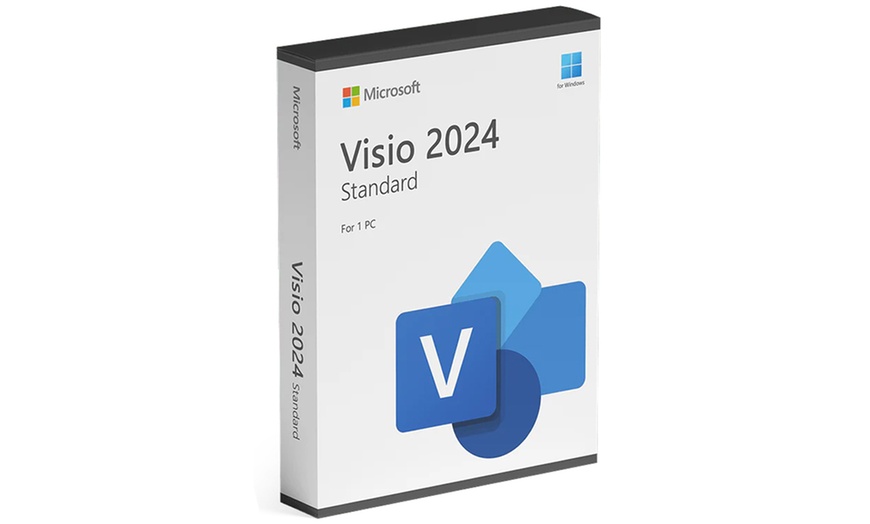Highlights
Access essential PC software tools with rapid delivery and secure transactions to boost productivity and organization in your workplace
About This Deal
Struggling to manage projects effectively? Enhance your workflow with top-tier PC Software offerings. Designed specifically for PC use, these tools bring efficiency right to your fingertips.
What We Offer
- Microsoft Project Pro 2024** - A robust tool designed for advanced project management.
- Microsoft Project Standard 2024** - Ideal for standard project management tasks.
- Microsoft Visio Pro 2024** - Perfect for creating detailed diagrams and flowcharts.
- Microsoft Visio Standard 2024** - Suitable for basic diagramming needs.
Key Features
Microsoft Project
Standard:
- Project planning and scheduling: Create project plans, define tasks, set durations, and assign resources.
- Gantt charts: Visualize project timelines and dependencies with Gantt charts.
- Resource management: Allocate resources to tasks and track their availability.
- Budgeting: Estimate project costs and track actual spending.
- Reporting: Generate reports on project progress, resource utilization, and budget performance.
- Collaboration: Share project information with team members.
Professional (adds to Standard):
- Resource capacity planning: Analyze resource availability across multiple projects.
- Portfolio management: Manage a collection of projects and prioritize them based on strategic goals.
- What-if analysis: Simulate different project scenarios to identify potential risks and opportunities.
- Integration with other tools: Connect with other Microsoft tools like SharePoint and Project Server.
- Customizable reports and dashboards: Create tailored reports and dashboards to track key metrics.
Microsoft Visio
Standard:
- Diagram creation: Create a wide variety of diagrams, including flowcharts, org charts, network diagrams, and floor plans.
- Shapes and stencils: Use a library of pre-drawn shapes and stencils to create professional-looking diagrams.
- Templates: Start with pre-designed templates to quickly create common diagrams.
- Basic data linking: Link shapes to data in Excel or other sources.
- Sharing and collaboration: Share diagrams with others and collaborate on them in real time.
Professional (adds to Standard):
- Advanced data linking: Connect shapes to data from various sources, including databases and SharePoint lists.
- Data visualization: Automatically generate diagrams from data.
- Process mapping: Create and analyze business processes using BPMN notation.
- SharePoint integration: Publish and share diagrams on SharePoint.
- Database modeling: Create database models to visualize database structures.
- Engineering diagrams: Create specialized diagrams for electrical, mechanical, and other engineering disciplines.
Key Differences to Consider When Choosing:
Project: Focuses on project management, planning, scheduling, resource allocation, and tracking. It's about managing projects from start to finish.
Visio: Focuses on visual communication through diagrams. It helps you create professional diagrams for various purposes, from simple flowcharts to complex network diagrams and floor plans.
Standard vs. Professional: The Professional versions of both products offer more advanced features, particularly around data integration, analysis, and collaboration. Standard is often sufficient for basic needs. If you need advanced data connectivity, process mapping, or portfolio management, Professional is the way to go.
System Requirements
- Processor: 1.6 gigahertz (GHz) or faster, 2-core processor
- Memory (RAM): 4 GB RAM (64-bit) or 2 GB RAM (32-bit)
- Hard Disk Space: At least 4 GB of available disk space
- Display: 1280 x 768 screen resolution or higher. 32-bit systems may need hardware acceleration for 4K and higher resolutions.
- Graphics: DirectX 9 or later with graphics hardware acceleration
- Operating System: Windows 10, Windows 11, Windows Server 2019, Windows Server 2022
- .NET Version: Some features may require .NET 3.5 or 4.6 and higher
Why You Should Grab The Offer
Buying Technology, LLC. is a dedicated provider of essential PC software solutions. With a strong focus on delivering quality software for PCs, they ensure users get the most reliable tools for their professional development. Emailed within 24 hours so you can start utilizing the software promptly, which is perfect for urgent projects or deadlines, and with secure payment systems in place, every transaction is safe allowing peace of mind. Additionally, around-the-clock online support means assistance is always available, ensuring no interruption to your work flow. An enticing choice for anyone looking to upgrade their project management, don't miss out on this opportunity to enhance your workflow, streamline tasks, and boost productivity effortlessly.
How to Redeem
- After the purchase, Go into My Stuff and Find the Redemption Code under the coupon barcode.
- Enter the information on the contact page.
- Check both your inbox and spam folder for delivery updates.
- Your product will be sent via email within 12 hours.
For any issues or if the order doesn’t arrive within 24 hours, contact sales@sqlsoftwaresolutions.com
Fine Print
How to Redeem:
* After the purchase, Go into My Stuff and find the Redemption Code under the coupon barcode.
* Enter the information on the redemption page.
* Check both your inbox and spam folder for delivery updates.
* Your product will be sent via email within 2 hours.
For any issues or if the order doesn’t arrive within 24 hours, contact sales@sqlsoftwaresolutions.com
Merchant is solely responsible to purchasers for the care and quality of the advertised goods and services. Offer is not eligible for our promo codes or other discounts. Learn about Strike-Through Pricing and Savings
About Microsoft Office 2021 & 2019 Professional, Home and Business Solutions
Buying Technology a Microsoft Partner, founded in 2001, American owned and operated computer hardware and software eCommerce wholesaler. Our traditional business model is based on quality, affordability, and user experience. As an industry leader in software and technology wholesaler, customer satisfaction is our number one priority. Our unified goal is to deliver a universal solution for all of our customer’s software and hardware needs, while maintaining the industry prices.
Groupon Customer Reviews
Customer Photos
Report Photo
Helpful
Error submitting request
Thank you for your response