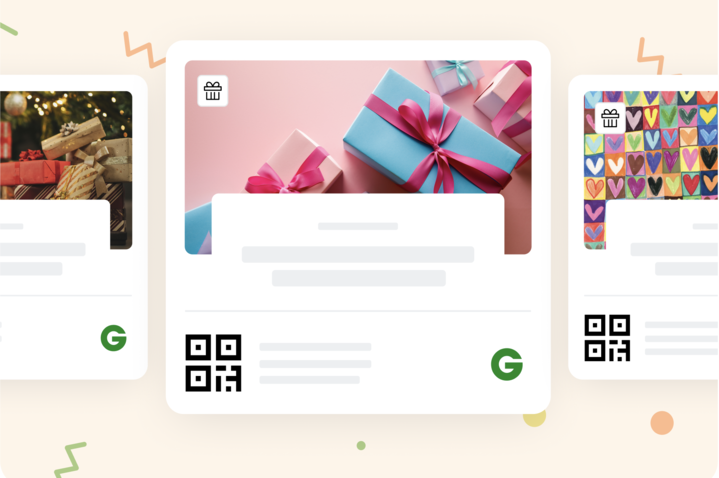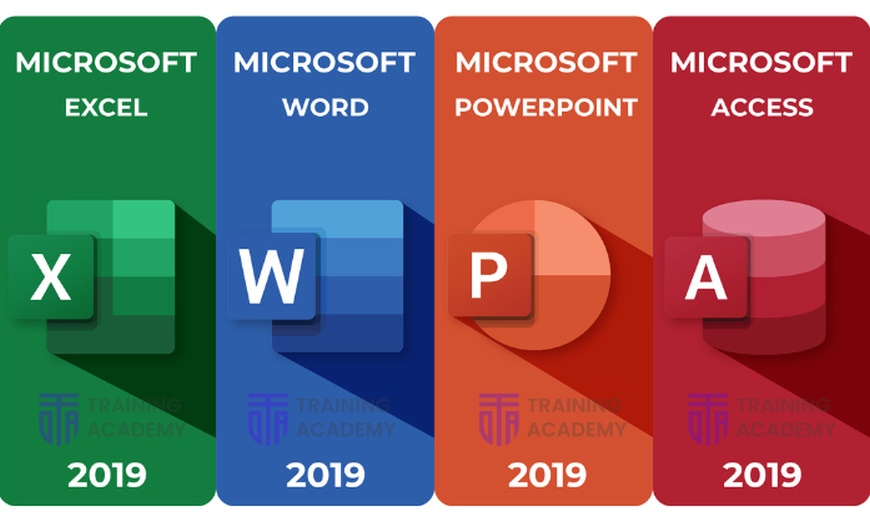Highlights
After purchasing this deal, you'll need to visit the website listed on your voucher to complete redemption.
About This Deal
After purchasing this deal, you'll need to visit the website listed on your voucher to complete redemption.
From large multinational corporations to local educational institutions, Microsoft Office has seamlessly integrated into the fabric of every organization. Regardless of the industry you aspire to join, undergoing Microsoft Office training is a pivotal stride in advancing your career. Elevate your proficiency in MS Office applications through our comprehensive Microsoft Office course.
Course Curriculum
The detailed curriculum outline of our Microsoft Office is as follows:
- Microsoft Excel 2019
- Microsoft Excel 2019 New Features
- Getting Started with Microsoft Excel
- Performing Calculations
- Modifying a Worksheet
- Formatting a Worksheet
- Printing Workbooks
- Managing Workbooks
- Microsoft Word 2019
- Microsoft Word 2019 New Features
- Getting Started with Word
- Formatting Text and Paragraphs
- Working More Efficiently
- Managing Lists
- Adding Tables
- Inserting Graphic Objects
- Controlling Page Appearance
- Preparing to Publish a Document
- Microsoft PowerPoint 2019
- Microsoft PowerPoint 2019 New Features
- PowerPoint Interface
- Presentation Basics
- Formatting
- Inserting Options
- Working with Objects
- Table
- Charts
- Review and Presentation
- Microsoft Access 2019
- Microsoft Access 2019 New Features
- Introduction to Access
- Modify Data
- Working with Queries
- Access Forms
- Working with Reports
What's included:
- Accredited by CPD
- Instant e-certificate
- Fully online
- NO HIDDEN FEES
- Self-paced learning and laptop, tablet, smartphone-friendly
- 24/7 Learning Assistance
If you want to start the course from now on, please provide the given information. You cannot access the course until you send this information
How to Complete the Redemption Process:
- After you purchase the course, visit this page https://onlinetrainingacademy.ca/redeem-voucher-manual/.
- Enter your necessary information along with your Groupon Security Code.
- Click "Submit." You will receive your product within 48 hours.
- If you have any questions, contact via the websites live chat.
- Or Send us the security code along with the Screenshot to info@onlinetrainingacademy.ca.