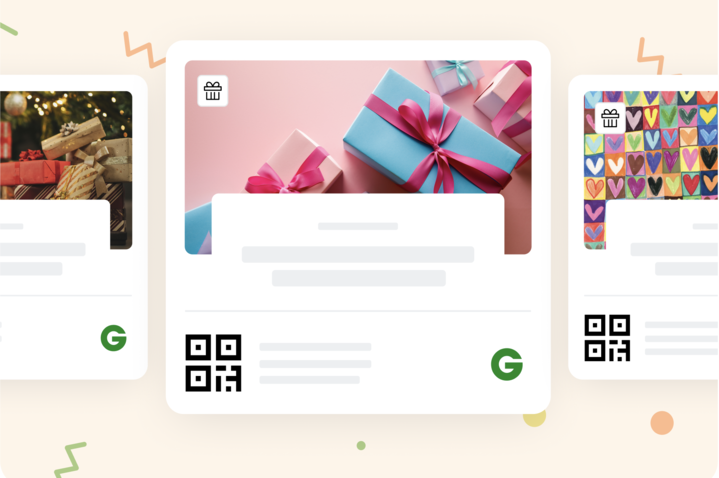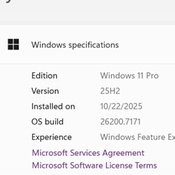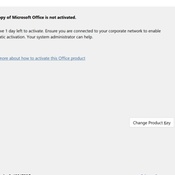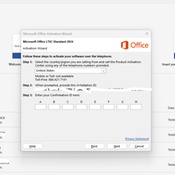Highlights
CCleaner is the leading tool for cleaning your mobile or PC. It protects your privacy and makes your phone faster and more secure!
About This Deal
What We Offer
- Option 1: CCleaner Pro Android – 1 Device, 1 Year:
- For your mobile device.
- Features: Health Check, Automatic Cleaning, Smart Browser Cleaning, Premium Support.
- Option 2: CCleaner Pro Windows – 1 Device, 1 Year:
- For your PC.
- Features: Health Check, Automatic Cleaning, Smart Browser Cleaning, Premium Support.
- Option 3: CCleaner Pro Plus Multi-Device – 3 Devices, 1 Year:
- An advanced version that enhances automation to keep your PC clean, secure, and fast.
- Includes PRO CCleaner, Recuva, Defraggler, and Speccy for complete system optimization.
- Compatible with up to 3 devices.
Key Features
Option 1: CCleaner Pro Android – 1 Device, 1 Year:
- Junk File Cleaning: Clears app cache, temporary files, and other unnecessary data.
- App Manager: Allows for easy uninstallation of unwanted apps.
- System Monitoring: Monitors CPU, RAM, and battery usage.
- Privacy Protection: Clears browsing history, call logs, and other sensitive data.
- App Hibernation: Prevents unused apps from running in the background.
- Storage Analyzer: Provides insight into storage usage, helping to identify large files.
- Scheduled Cleaning: Allows automated cleaning schedules.
- Advanced Photo Optimizer: Finds and helps remove similar, old, or low quality photos.
Option 2: CCleaner Pro Windows – 1 Device, 1 Year:
- PC Health Check: Analyzes and optimizes PC performance.
- Software Updater: Keeps software up to date to prevent security vulnerabilities.
- Driver Updater: Updates drivers to improve hardware performance.
- Performance Optimizer: Improves PC speed and battery life.
- Cloud Drive Cleaner: Allows cleaning of cloud based storage like google drive.
- Registry Cleaner: Cleans out unneeded registry files.
- Browser Cleaning: Clears browsing data and cookies.
- Startup Manager: Allows managing of startup programs.
Option 3: CCleaner Pro Plus Multi-Device – 3 Devices, 1 Year:
- This option includes features of both the Android and Windows versions, allowing for optimization across multiple devices in the convenience of a single license.
- Note: may also include other Piriform software like Recuva and Speccy (Windows only).
System Requirements
Option 1: CCleaner Pro Android – 1 Device, 1 Year:
- Operating System Requirement:
- CCleaner Android requires Google Android 9.0 (Pie, API 28) or higher
- Not compatible with Symbian, iOS, Microsoft Windows Phone/Mobile, Bada, or WebOS
- CCleaner Android is only compatible with Android devices.
- Custom ROM Compatibility:
- May not function as expected on devices with custom ROMs.
Option 2: CCleaner Pro Windows – 1 Device, 1 Year:
- Operating System Requirement:
- Supported Windows Versions: Windows 7, 8, 10, 11 (all editions, including 64-bit)
- Windows Server 2008 R2 and above.
- No minimum memory or hard drive requirements.
- CCleaner does not currently support Linux.
Option 3: CCleaner Pro Plus Multi-Device – 3 Devices, 1 Year:
- Operating System Requirement:
- Windows: Supported Versions: Windows 7, 8, 10, 11 (all editions, including 64-bit)
- macOS: CCleaner supports Apple Macs running 64-bit macOS 10.10 and above.
- Android: CCleaner Pro Plus Multi-Device also allows for use on Android devices.
Why You Should Grab The Offer
Unleash the power of software that freezes resource-hogging apps, removes unnecessary files, updates drivers, and secures your online privacy. Elevate your computing experience, clear out errors, and enjoy a faster, safer, and more efficient PC or mobile.
How to Redeem
- After the purchase, Go into My Stuff and find the Redemption Code under the coupon barcode.
- Enter the information on the redemption page.
- Check both your inbox and spam folder for delivery updates.
- Your product will be sent via email within 2 hours.
For any issues or if the order doesn’t arrive within 24 hours, contact support@mycodes24.com
Fine Print
How to Redeem:
* After the purchase, Go into My Stuff and find the Redemption Code under the coupon barcode.
* Enter the information on the redemption page.
* Check both your inbox and spam folder for delivery updates.
* Your product will be sent via email within 2 hours.
For any issues or if the order doesn’t arrive within 24 hours, contact support@mycodes24.com
Merchant is solely responsible to purchasers for the care and quality of the advertised goods and services. Learn about Strike-Through Pricing and Savings
About CCleaner Pro for Android, Windows, & Multi-Device
Groupon Customer Reviews
Customer Photos
Report Photo
Helpful
Error submitting request
Thank you for your response